The estimated reading time for this post is 3 minutes
When you visit a website, you may be searching for information, shopping, viewing fun videos or chatting with friends on social media. No matter what you’re doing, you’re probably more focused on the content of the website instead of whether it’s secure.
HTTPS Everywhere is an Internet extension that makes websites more secure. This extension is free to use and works with Internet browsers Chrome, Mozilla Firefox, Opera, Brave, and Firefox for Android.
Not All Websites Are Secure, Even Some Major Ones
Secure websites use https instead of http at the beginning of their web address. The “s” in https stands for secure.
In an effort to encourage sites to upgrade to https from http, Google now warns Chrome users away from sites that use http and are not secure.
Learn more at => Why Google May Warn You Away from Some of Your Favorite Websites
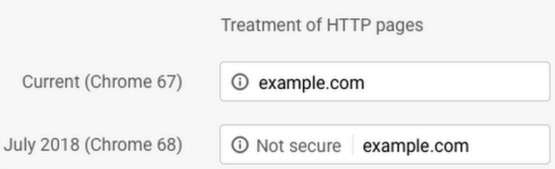
But even Google’s warning has not been enough to convince some websites to switch to https. Some of your favorite websites may still be using http instead of https.
According to the website Why No HTTPS, 30% of the world’s top 560 websites do not yet use https. This site shows the top 100 websites in the world that do not use https, including ESPN, Google Canada, BBC in the U.S. and more. You can also search this site by country to see the top websites by region that use http instead of https.
How HTTPS Everywhere Makes Using the Internet More Secure
HTTPS Everywhere is an extension that works in the background to redirect websites automatically to https instead of http. Websites and parts of websites will be encrypted to add more security to the sites you visit.
From the developers: HTTP Everywhere “automatically switches thousands of sites from insecure ‘http’ to secure ‘https’. It will protect you against many forms of surveillance and account hijacking, and some forms of censorship.”
How to Use HTTPS Everywhere
To use HTTPS Everywhere, download the extension to your browser. You may need to close your browser and open it again to activate the extension. Download links for HTTPS Everywhere
After you’ve downloaded and activated HTTPS Everywhere, you’ll see its icon in your browser toolbar. Click on the icon to see the options:
- Enable HTTP Everywhere
- Encrypt All Sites Eligible (EASE)
Check Enable HTTP Everywhere to have the extension work to make websites you visit more secure.
With HTTP Everywhere enabled, when you visit a website you’ll see a number under the extension’s icon that shows how many parts of the website the extension has encrypted.
Click on the icon to see which parts of the website have been made more secure by HTTPS Everywhere.
Encrypt All Sites Eligible (EASE)
One of the menu options with HTTPS Everywhere is Encrypt All Sites Eligible (EASE). Check this box to have the extension automatically re-direct you to the https version of a website instead of the http version.
For example, by using HTTPS Everywhere with EASE enabled, the extension will automatically redirect you to https://wonderoftech.com if you try to go to http://wonderoftech.com.
If you try to visit a website that does not use https, you’ll see this warning from the extension:
If you would like to visit the website anyway, disable EASE by clicking on the extension icon and un-checking Encrypt All Sites Eligible (EASE).
What Else You Need to Know
The developers warn that using this extension may make some websites you visit look different. The extension blocks parts of websites that aren’t secure and may result in websites not working well for you.
HTTP Everywhere can be disabled on websites so you can see how a website looks without its security features. Note that if you disable HTTP Everywhere the website may not be as secure.
To disable HTTPS Everywhere, click the icon in the browser toolbar. Un-check Enable HTTPS Everywhere.
Your Thoughts
Do you check websites to make sure the address includes https instead of http? Do you like the idea of an extension that makes website more secure? Have you tried HTTP Everywhere?
Share your thoughts in the Comments section below!
_____
*HTTPS Everywhere Banner (edited) courtesy of Wikimedia Commons





Hi Carolyn,
Nice bit of information. In this world of ever growing cyber crime, it is of paramount importance for everybody to stay safe while online. HTTPS is an important aspect in that regards.
Thanks for sharing, have a good day.
Hi Sajid, So true. We need to be more proactive about our safety online and HTTPS Everywhere can make that much easier. I hope HTTPS Everywhere works well for you, Sajid.
Hey Carolyn,
As I read about this extension, I instantly installed it on my browser.
This is really important to make a website more secure. There are so many scams these days. I will definitely make my website secure with HTTPS.
Thanks for sharing this information.
Hi Kaushal, I’m so glad you installed this extension. We often don’t check whether a website is using HTTPS, yet that information is very important. HTTPS Everywhere will check for us and redirect to https where possible. How great that we can use the Internet more safely without having to check ourselves.
I hope you enjoy HTTPS Everywhere, Kaushal.
Hey Carolyn,
That is a great extension. Surely gonna install it to my browser.
Thanks for sharing the info. Hope this provide me safe browsing experience .
Hi Suhid, Yes, since I’ve been using this browser extension I have been quite surprised by how many websites are not yet using HTTPS. I hope your browsing experience is safer now that you’re using HTTPS Everywhere, Suhid.
I couldn’t agree more to the fact that even some major sites are not secured that’s why we need to be more careful with the data we put into it. Thank you for sharing this.
Hi Sharlene, Yes, now that I’ve been using this extension I have been quite surprised at how many major sites do not use HTTPS. I hope that more sites transition to being more secure for their visitors.